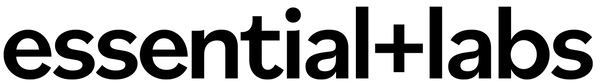How to Start a Skin or Haircare Brand with Ready to Label: A Guide
January 27 2025 – Essential Labs

Great news, we’re bringing back our beloved Ready to Label program, but please note that the products will change throughout the seasons so they are limited time offers!
If you’ve been a customer with us for a while, you probably know exactly what we are talking about (and are jumping with excitement), but if you’re new here and want to learn more, you’re in the right place.
Ready to launch your own brand with our Ready to Label products? Congratulations! It’s the easiest way to start your own skin care company or try out a new product. What is a “Ready to Label” product? Well, they’re similar to our other white label products, but the main difference is they come prepackaged— meaning the only thing you need to do before selling under your own brand is create the label and apply it to the product(s).
We provide guidance on each product page in the Ready to Label category so you will know the size of the labels you will need, ingredient listings, how to use the products, and some sales attributes as well as the size of the packaging. While we have named the products, we do recommend you change those to showcase your own brand identity. Please note that so many of our products are versatile so if something says “Deodorant” in our Ready to Label section, don’t put yourself in a box by thinking solely of “armpits”, think of feet, or anywhere that can get a little sweaty (just not the delicates!).
How to Apply Labels to Your Skin and/or Haircare Products
Applying labels to your newly bottled cosmetics can feel tricky. What if the labels go on crooked? Do you need a labeling machine? How do you center the labels on the bottle? Labeling your own cosmetic products shouldn’t give you a headache, and it doesn’t have to.
In this video you’ll learn a simple DIY method for applying labels to your cosmetic products.
(NOTE: Before you print your labels, run through our quick 5-point checklist to make sure your labels are FDA compliant.)
Watch The Step By Step Video For How to Apply Labels to Your Cosmetic Products
Summary of Steps – How to Apply Labels to Cosmetic Packaging:
- Clean the outside of your packaging. We suggest using a paper towel or lint-free cloth, spraying alcohol or a similar cleanser on the cloth, and wiping down the outside of your bottle or jar.
- Find the crease/thin line in your packaging where the mold touched. This is usually a vertical line with a slight raise.
- Peel off your label from its roll or sheet, place on the jar or bottle on its side, and start one end of the label at the crease you located in the previous step.
- If applying a label to a jar, start at the middle of your label over the non-crease part of the side.
- Pull your label tight, carefully wrap it around the packaging, aiming to keep the label as straight and bubble-free as possible.
Label Suppliers:
There are dozens of label companies you can choose to print your label from. In this video we mention Avery, but you can also get excellent labels printed from other companies. Here are some you can try–but keep in mind you should always order samples before committing to a big run of labels, and we haven’t tried each one on the list yet ourselves.
Also, be sure to get weatherproof labels if your products are oily or are likely to be in a wet environment like a bathroom. In general, you’ll want your labels to be waterproof, commonly referred to as either white or transparent BOPP (biaxially-oriented polypropylene).
- Lightning Labels
- Sticker Giant
- ULINE
- onlinelabels.com
Designing a Label for Your Cosmetics:
There are many approaches to label design, so choose whichever one suits your needs best.
- Hire a designer–perhaps the one you used to create your logo
- Fiverr.com and many other sites offer lower-cost options for specific jobs
- Design your own labels in a program like photoshop or even Microsoft Word or Powerpoint
- OR design your own labels in accessible design software like Canva, VistaCreate and many others