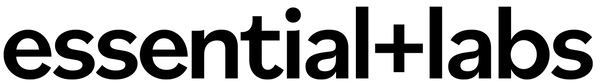New Website Updates - Stock Levels
October 31 2024 – Alex Badcock

Good news, we have been working on some exciting new developments for our website! Based on customer feedback, we have a few new updates that will give much needed insight and better our customer experience overall. We’re finally ready to show you what we’ve been working on…
- Accurate stock levels showcasing on our website. After launching onto a new inventory management platform, we have real-time stock reflections on our website, and it’s visible to every customer.

2. You can see when something is out of stock, in 2 ways:
a. You will either see the size you are wanting to order crossed out, and a large yellow button that will allow you to be notified via email when it is back in stock:

b. OR you will be able to read the number that follows the “In Stock” text in the “Product Details” section of the product page and see a zero or a negative number:

The reason that we have 2 different ways to tell if a product is out of stock is due to our LEAN manufacturing principles. We have been focusing on our best-selling products (A items) and are able to get those in stock quicker than our items that don’t sell quite as well (our B and C items). We always want to have stock available of our best-selling items, so if you see something containing a negative stock number (or zero), please note that we have plans to create and fill these orders as soon as physically possible. Feel free to call or email our customer service at (503) 917-0887 and contactus@essentiallabs.com if you ever have questions on lead time.
3. Finally, we have backorder notifications that are linked to order confirmation emails, just in case you didn't see that an item of yours was out of stock when you placed an order. Please take a look at your confirmation email, and look under the buttons that read “View your order” and “Visit our store”, that is where you will find the status of your products and if any are backordered or not. If you’ve scrolled to the “Order Summary” section then you’ve gone too far. And if there is no specification of items being backordered on your confirmation email, then you do not have any items in your order that are backordered. This is what the backorder notification (on a confirmation email) looks like:

Thank you for coming to our show and tell! If any of this information was confusing or created any follow up questions, please reach out to our customer service team. Call (503) 917-0887 or our toll free number (866) 252-9639, or reach out to us via email at contactus@essentiallabs.com.